Last year I released a tutorial for how you can run Tailscale on the Steam Deck. This article continues to be widely referenced across the internet as people have found new and interesting ways to use Tailscale in new and interesting ways. Today, I wanted to show you some new and interesting ways that we've figured out how to use Tailscale so we can inspire you to do even more fun things.
First, let's take a little step back and look over the moving parts. Tailscale recently introduced Tailscale SSH, which allows you to use Tailscale to authenticate to your devices over SSH instead of having to rely on passwords, key rotation, copying over authorized keys and more. When you run Tailscale on the Steam Deck, you can use Tailscale SSH to connect to and manage your Steam Deck like any other Linux system. One of the things you can do is copy over files with scp and run downloaded programs with the shell.
With Tailscale SSH, you can make installing modifications ("mods") to games like Celeste a lot easier. Celeste is an action-platformer game where you play as pride month icon Madeline and you work your way up Mt. Celeste as you conquer Madeline's anxieties. It's widely regarded as one of the best platformer games ever made and has made many innovations that have spilled over into the rest of the industry. When games get to be that big, the main thing that keeps them big is the underground scene of modders that find new and exciting ways to use mechanics. Then sometimes they all get together and produce things that the original developers would never have thought was possible. This has happened to Celeste and it's brought us the Strawberry Jam Collab.
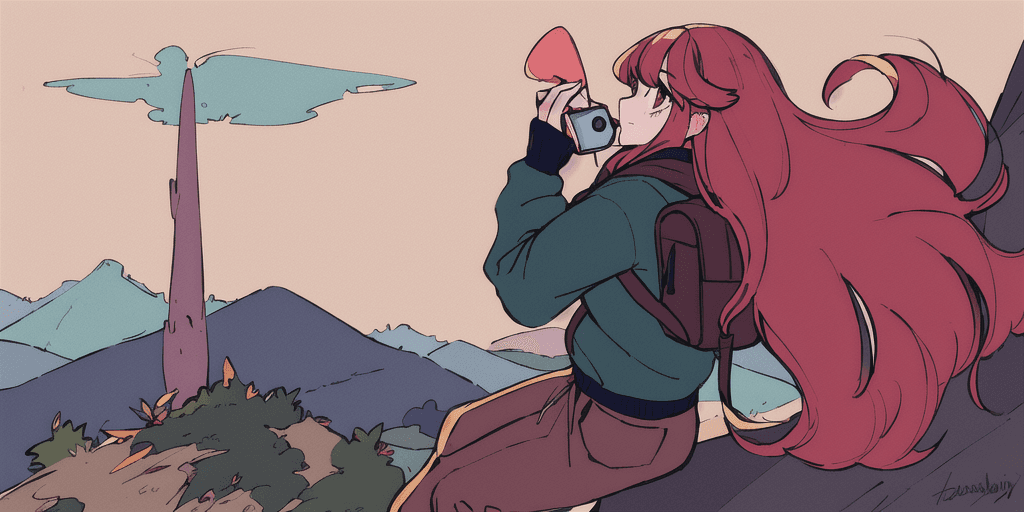
This mod won't work on consoles because you can't modify console games* once they are installed on the target hardware, but remember: the Steam Deck is just a Linux PC. You can mod PC games. Therefore, you can run Strawberry Jam on your Steam deck. Today I'm going to show you a practical use of Tailscale SSH: copying files and running commands on your Steam Deck so that you can mod your games on the go.

*Okay, okay, technically you can modify console games, but it's generally something that's very unsupported, is regularly broken by updates on the console manufacturer side, and runs the risk of getting you banned from online services in a day and age where consoles are shipping without disc drives. Let's just pretend that you can't mod the console version of Celeste because the mod manager doesn't run on consoles.
Prerequisites
To follow along at home, you'll need to have the following things:
- A Steam Deck or another device running SteamOS or HoloISO (Anbernic Win600, ROG Ally, GPD devices, etc).
- A copy of Celeste from Steam, or itch.io.
- A free Tailscale account.
- A desktop or laptop computer running Windows, macOS, or Linux.
- The Strawberry Jam mod downloaded from Gamebanana to your computer.
The first step is going to be purchasing and downloading Celeste from your storefront of choice. I have tested this article against both the Steam and Itch versions of Celeste. Once it's downloaded, launch the game once, get past the tutorial, and then close it. This will set everything up so that the mods can load correctly, and it proves that the game works at all.
Next, switch to the desktop by opening the Steam menu with the Steam button, going down to "Power" at the bottom, and then selecting "Switch to Desktop". This will open KDE, the default desktop environment on SteamOS. Once that is open, download tailscale.sh to a USB flash drive and copy it over to your Steam Deck, ideally in your home directory. You can also get it there by opening Firefox, searching for "legowerewolf Tailscale install Gist" and clicking on the link. Open the terminal program Konsole by going to Start -> System -> Konsole. When in the terminal program, you can press Steam+X to bring up an on-screen keyboard.
If you don't have a sudo password set up yet, run the passwd command to set one. Any password is fine, even something as simple as hunter2. We won't be exposing your Deck's SSH port to the local network or using OpenSSH to get access, so the password should ideally be easy to type with the dual touchpads.
Run the tailscale installer script with sudo bash ./tailscale.sh and let it think for a moment. Once it's done, maximize your terminal and run this command:
tailscale up --ssh --qr
This will generate a QR code that you can scan with your phone to authenticate you to your tailnet. Follow the normal process to join your Deck to your tailnet, and then you should be able to connect to it over SSH on your other computer. Your phone should show you the name of the device in the authentication flow, but it is steamdeck by default. You can change the hostname in the settings screen of game mode.
ssh deck@steamdeck
This will make things a lot easier.
Modding Celeste
Now that we have shell access to your Deck, let's start modding Celeste. We will need to do the following things:
- Download and install Olympus, the mod manager for Celeste
- Use Olympus to install Everest, the mod runtime for Celeste
- Install the Strawberry Jam mod
Olympus can be downloaded from the Celeste Mod Loader website. Download the .zip for Linux systems and unzip the first archive. The second archive is what you will need on your Deck. Run these commands on your computer:
unzip linux.main.zipscp dist.zip deck@steamdeck:Downloads/Olympus.zip
Then go back into your Deck over SSH, extract and install the Olympus installer:
ssh deck@steamdeckcd Downloadsmkdir olympuscd olympusunzip ../Olympus.zip./install.sh
This will unzip olympus into its own folder and install it, setting up the launcher file and the URL handlers so that you can install the mod.
Open Olympus with Start -> Games -> Olympus. Hit the "manage" button to select your Celeste install. It should be automatically detected. Then install the stable version of Everest. Once you are done, close Olympus and copy the Strawberry Jam file you downloaded to /home/deck/.local/share/Steam/steamapps/common/Celeste/Mods with scp:
scp strawberryjammappack_v108.zip deck@steamdeck:/home/deck/.local/share/Steam/steamapps/common/Celeste/Mods
This will take a moment, but when it's done you can go back into game mode with the icon on your desktop and start Celeste. The mod loader will complain about missing dependencies. Let it do its thing and you should end up with Celeste modded to heck and back! You'll have to select the Strawberry Jam mod in the bottom of the file creation screen.
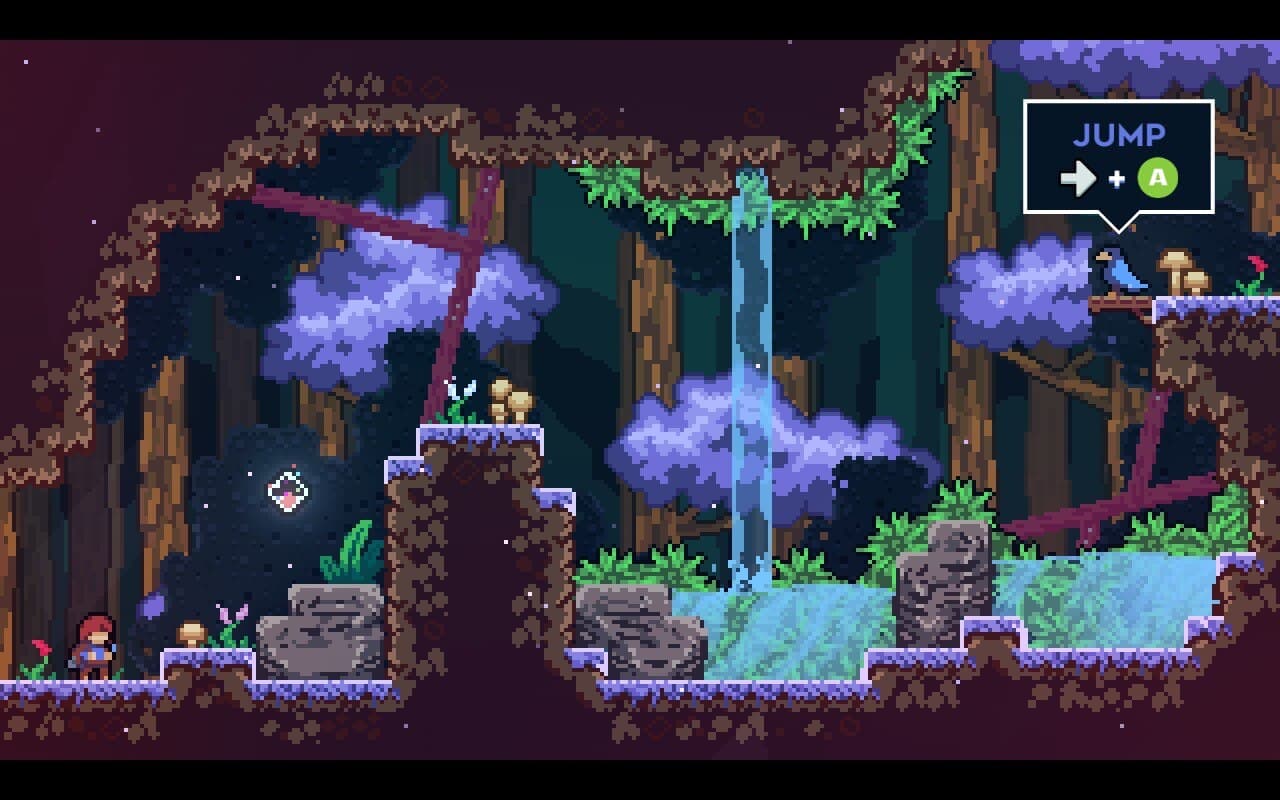
A screenshot of Strawberry Jam gameplay, Madeline is in the lower left corner of the screen with a bird prompting her to walldash with the help of the dream gem.
Tailscale SSH made the installation of these mods so much simpler. You didn't need to type out complicated commands on the Deck. All you needed to do was SSH in, copy files over, and then you're off to the strawberry races.
How do you use Tailscale SSH? What other fun things have you discovered in the process? Reach out to us on the Fediverse at @tailscale@hachyderm.io or post in our subreddit /r/Tailscale. Most importantly though, have fun!